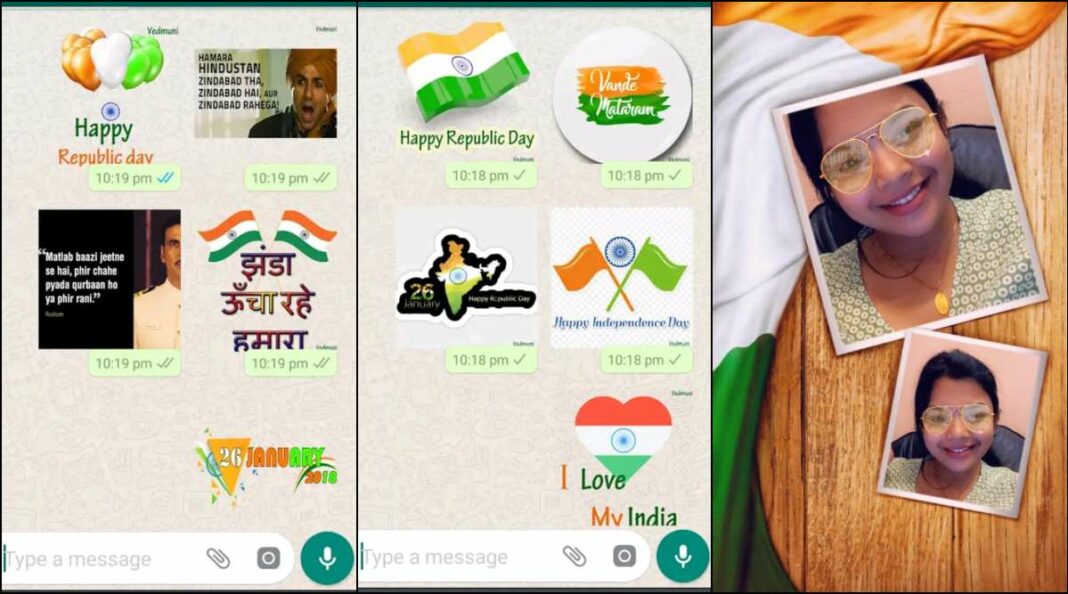India is celebrating its 73rd Republic Day this January 26 and messaging apps like WhatsApp and Snapchat enable you to remotely send send Happy Republic Day wishes to your friends and family using stickers and filters, without risking yourself to Covid 19 exposure.
Here’s how you can send Happy Republic Day wishes on both WhatsApp and Snapchat.
How to send Happy Republic Day wishes on WhatsApp
Step 1: Installing Republic Day sticker packs
The Google Play Store has many sticker packs to install. Just open the Play Store on your phone and search for “Republic Day stickers” and install one of the apps. The one we tried out was called ‘Republic Day Stickers’ by developer Vedmuni Tech.
Open up the app and follow the on-screen instructions to select and install the sticker packs you want, so they are available in your WhatsApp sticker menu.
 Here’s how you can install and send Republic Day Stickers on WhatsApp. (Express Photo)
Here’s how you can install and send Republic Day Stickers on WhatsApp. (Express Photo)
Step 2: Using stickers on WhatsApp
Once the packs are installed, open WhatsApp and navigate to the personal chat or group chat where you want to send the stickers. Open up the emoji button and go to the stickers tab on the right. Here, you will see a number of sticker packs, among which should be the one you installed in Step 1.
Tab on the sticker pack header to open that particular sticker pack and scroll to select what sticker you want to send. Once you know what stickers to send, simply tap on them and they should be sent.
How to send Happy Republic Day wishes on Snapchat
 Check out these snap codes that you can use to get snapchat lenses for Republic Day. (Image Source: Snapchat)
Check out these snap codes that you can use to get snapchat lenses for Republic Day. (Image Source: Snapchat)
Snapchat has added new lenses to the app especially for Republic Day. This is also accompanied by a number of geofillters, stickers, Bitmojis and hyperlocal geofilters.
To use stickers, you can open a snapchat chat and in the stickers section, search for “republic day”. For the new lenses and filters, users can scan the snapcodes above below to go straight to the new additions.