Designing a card for any family occasion is like navigating a minefield. It is a job where everyone invariably has an opinion to offer, but no one is willing to do the work. ‘The background looks terrible’, ‘the names need to be in a different order’, ‘wait, we are changing the venue’. It is a never-ending list of changes, which can leave even the most patient designer fuming. I know because I was recently tasked with designing one such card. But this time, I had access to Adobe’s Creative Cloud Express, which made creating a card faster, quicker, and relatively pain-free. Here’s my experience of using Adobe’s CCX suite.
What is Creative Cloud Express?
Creative Cloud Express (CCX) (formerly Spark) is Adobe’s web and mobile app that lets anyone create quick designs for various needs. This is Adobe challenger for Canva, which is very popular with most of us who need to design something online quickly.
Adobe’s Creative Cloud Express uses the core technology from its premium products such as Photoshop, Illustrator, and Premiere Pro. But there’s no learning curve involved here. So, one does not need to spend time figuring out how to edit a photo on Photoshop with CCX. You can instead choose from thousands of pre-set templates and designs to create anything you might need.
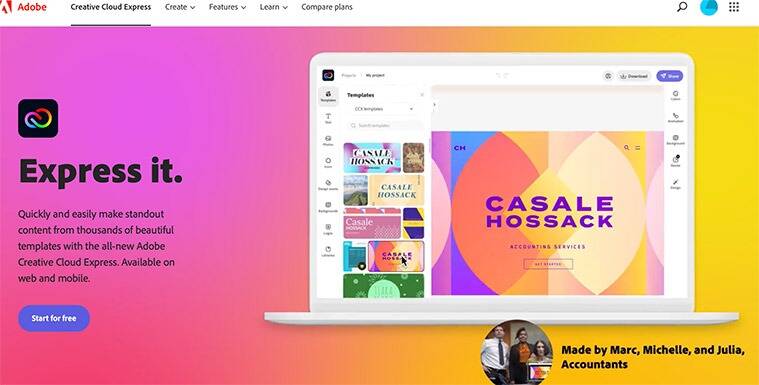 Creative Cloud Express harnesses the power of Adobe premium software to let users create their own design with no learning curve involved.
Creative Cloud Express harnesses the power of Adobe premium software to let users create their own design with no learning curve involved.
It is Adobe’s software that figures out how the editing or cropping needs to be done and what the final result should look like. Be it an invite for an upcoming party or just converting a regular video into an Instagram-style Reel video to designing an elegant menu to a YouTube Thumbnail, CCX will make the task easier.
There’s a free account and a premium option as well. The free account comes with only 2GB of cloud storage space, basic editing, and photo effects. This includes the option to remove the background and animate the picture, edit photos, and videos, along with access to many of the pre-set templates.
The premium version has a lot more options in terms of stock photos, designs and Adobe fonts as well as some more advanced features for editing photos, etc. It starts at Rs 798 per month, though the prepaid annual option is also there and costs Rs 7,986 for the entire year. If you buy it from the iOS app, the price shows as Rs 899 per month. I had access to the paid option for the course of the review.
Adobe Creative Cloud Express: What’s the experience like?
Creative Cloud Express can be accessed from a web browser such as Safari or Chrome as well as its mobile app on iOS and Android. I used it mostly on the Safari browser on my MacBook Air (M1 2020 variant) since I’m more comfortable editing and setting text on a design on a computer. I also tried it on iOS briefly.
 What I liked was the number of preset designs one can choose from. In this one, I’m yet to add my personal details for the invite, though I did add the elephant which was not part of the original design.
What I liked was the number of preset designs one can choose from. In this one, I’m yet to add my personal details for the invite, though I did add the elephant which was not part of the original design.
What I liked about Adobe’s CCX was the ease of use, especially when it came to creating invites, menus, etc. The number of options and preset designs means you can get a template for virtually any occasion. And then based on preference, you can just edit it out with your information. Of course, Adobe lets you tweak it further and make changes for fonts to colours, even the whole colour mood of the invite can be adjusted to your preferences.
You can add other image elements as well. For instance, I tried designing a few options for my son’s upcoming second birthday and added a monkey to the original design, which I felt was a little too plain for a jungle-themed party.
When it came to designing a party invite for a family occasion, the template I chose was simple, elegant, and required bare minimum effort from my side. I just had to add the names, the venue, and the RSVP list and the card was done in a few seconds. What I really appreciated was not having to worry about text formatting going for a toss if the name was too long, etc, which can often happen when you go with pre-designed templates.
 One version of the card I designed using Adobe Creative Cloud Express.
One version of the card I designed using Adobe Creative Cloud Express.
Adobe will also let you design Instagram posts, Stories, etc, depending on your need. And if you are on the paid option, there are plenty of designs, stock images, etc to choose from. This is not to say that the free version has fewer options. Of course, one can always upload their own images to edit, crop out as well and add to whatever one is creating.
There’s also a quick action option on the Homepage itself. This lets one crop and resize photos according to their social media needs or go for a custom size. This was something particularly useful for me given that my daily work involves a lot of resizing. I found it quite easy to use and one can also flip photos from say portrait to landscape and add a logo as well. This is something I do mostly on PhotoScape X or Photoshop but it works well on Adobe CCX.
You can also upload videos that are in landscape and see them get converted into a portrait style as well. I tried this with two to three videos shot more in landscape and Adobe converted it into portrait one quite easily for Instagram. At the time of conversion, you can choose the exact dimension, and platform for which you are creating the video. You can of course drag the video around to make sure the content fits exactly into the box.
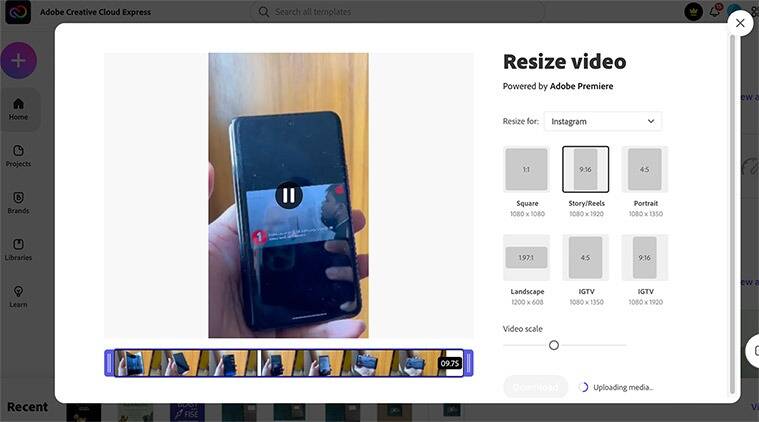 Resizing a landscape video to the Story/Reels format for Instagram on CCX.
Resizing a landscape video to the Story/Reels format for Instagram on CCX.
Adobe Creative Cloud Express: What else should you keep in mind?
When it comes to CCX, Adobe says that there’s no learning process involved, which is largely true. But I also want to point out that it was easier for me to figure out how many of the elements work given my familiarity with other Adobe products such as Photoshop, Indesign, and Premiere Pro.
In fact, I still prefer Photoshop for cropping, and redesigning images, given I like the level of control it offers, which is often not possible on online software, including CCX, at times. You also need to make sure you have access to high-speed internet when using this because the web app will have to render many of the images, and elements.
Sometimes with slow internet, the experience does get marred and the web app will freeze. But that was only when I was using a mobile hotspot at the office, rather than my usual high-speed broadband at home.
It also lets users convert and export PDFs as well. Keep in mind that if you are on the free account, the access to stock photos, fonts, etc is limited. Also, some of the more advanced features such as the option to remove background are only free for a limited period. The paid version has more than 175 million Adobe Stock photos, 20,000 photos, and access to apps like Photoshop Express and Premiere Rush as well.
Adobe Creative Cloud Express: Should you consider it?
Yes, definitely, if you need free online software to design some quick templates for your business or even personal events and don’t wish to spend time designing everything from scratch. The free version will likely be good enough for most folks and their basic needs. But keep in mind some of the more advanced features are only for paying subscribers. If your daily work demands some more complex features, and design, then you can consider the paid version.
