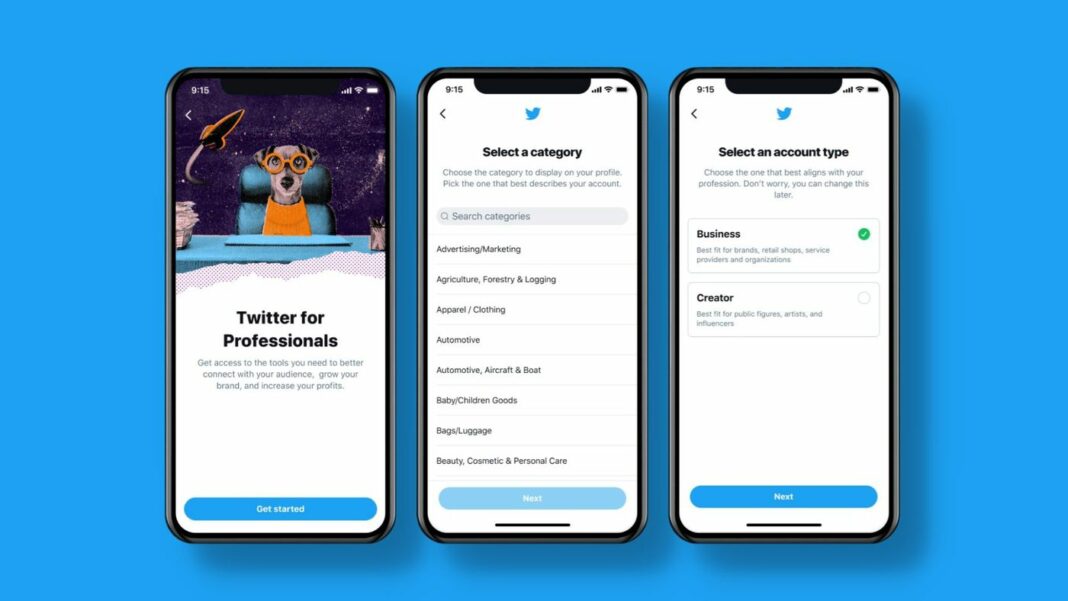Twitter for Professionals is an initiative focused on companies, brands and content creators looking to stand out on the social network. In short, it is an account modality that offers tools and information dedicated to these categories.
Through the modality, for example, it is possible to pay for publications to be promoted by the algorithm. If this reminds you of the Instagram Business Account or the TikTok Corporate Account, you understand the concept.
Who can use Twitter for Professionals?
As in these social networks, the user can access the modality for free, although some features are paid. This does not mean that anyone is considered eligible. To obtain professional resources, you must meet the following requirements:
Want to stay on top of the best tech news of the day? Access and subscribe to our new youtube channel, Kenyannews News. Every day a summary of the main news from the tech world for you!
- Not have repeated violations of the User Agreement;
- The account must be complete, with name, biography and a profile picture;
- Your real identity must be very clear;
- Profiles featuring animals or fictional characters do not qualify, unless they are directly linked to the brand or company;
- The account cannot be a fan or focused on parody content.
What features does Twitter for Professionals offer?
For now, the modality tools are quite limited. But, in addition to the functions that are already available, Twitter announced news that will be released in the future.
- Ad Ecosystem, including Quick Promote (which makes it easier to boost posts);
- Professional Profiles, which display specific brand or company information;
- Twitter Shopping, which will be a shopping and sales area of the social network.
Within the Professional Profiles, there is also the Professional Category, which indicates the type of activity performed, and the Modules, which gather important data on the profile. From this list, only Quick Promote was released. The other features are still in the testing phase and have only arrived for a few.
How to create a professional account in the app
The conversion process is quite simple and, luckily, it can be done both from the app and from the computer. Follow the steps below:
- Open Twitter (Android l iOS l web) and in the upper right corner click on the profile picture. Scroll down until you find the “Twitter for Professionals” tab and click on it. Then tap “Agree and Continue” to accept the Professional Account Policy;
- Now, choose your category (or the one that most closely matches your activity). If you can’t find it easily, use the search bar. Then choose whether your account will be “Company” or “Creator”. Click “Next” to complete. On the next screen, fill in the information suggested by Twitter.
To do the step-by-step on PC, go to the social network website and click on “More” on the left sidebar. Then select “Twitter for Professionals” and follow the remaining steps, which are identical to the app.
If you eventually regret the conversion and, for this reason, want to resume your personal account, do not despair. The process can be done at any time and is quite simple.
To do so, just access the profile and select the command “Edit profile”. Then click on “Edit Professional Profile” and then “Change Account Type”. With this action, you can switch between the creator and company categories or go back to the personal mode.