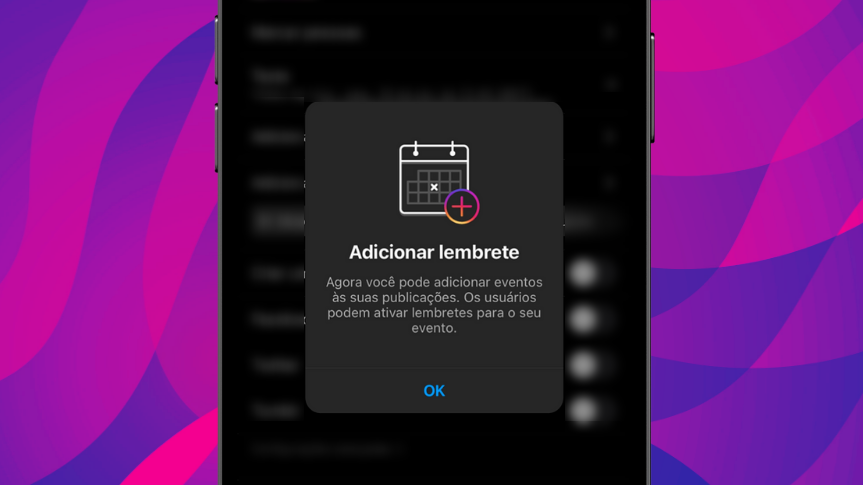Creating a live reminder on Instagram can be a great way to schedule an event with your followers, right? This option is available in the “Live” category by accessing the “Schedule” option, there you choose the best date and time to go online and notify your followers. That way, it’s much easier to schedule yourself to see the lives of your favorite creators!
Another advantage is that by scheduling a live on Instagram, you can share the event online with your followers on the timeline. Pretty cool, huh? So by tapping on the post they can save a personalized reminder. Want to find out how to program your live? It’s really quick, I’ll teach you in the next few lines!
How to schedule a live on Instagram
- On the Instagram homepage, tap the “➕” (plus) icon;
- Select the “Live” option;
- Then tap on “Schedule”;
- On this page, you can choose the best day and time to host your event live. Instagram allows you to schedule lives up to 3 months in advance;
- With everything in place, tap “Finish” and then “Schedule Live Video”.
How to share a live as a post on Instagram
- With your event scheduled, you can tap on “Share as Post”;
- Then, select an image from the gallery to be the cover of your live;
- Then just tap on “Share”;
- That way, when your followers find your photo they can create a reminder. ✅
How to create a live reminder on Instagram
- To create a live reminder, tap the “🔔” (bell) icon on the post to see more details;
- Then just tap on “Remember me”;
- That way, Instagram will send you a notification when the event is live.
Pretty practical, right? With these tips, following Instagram lives can be very easy. Did you like this article? Share with your friends!
Want to stay on top of the best tech news of the day? Access and subscribe to our new youtube channel, Kenyannews News. Every day a summary of the main news from the tech world for you!