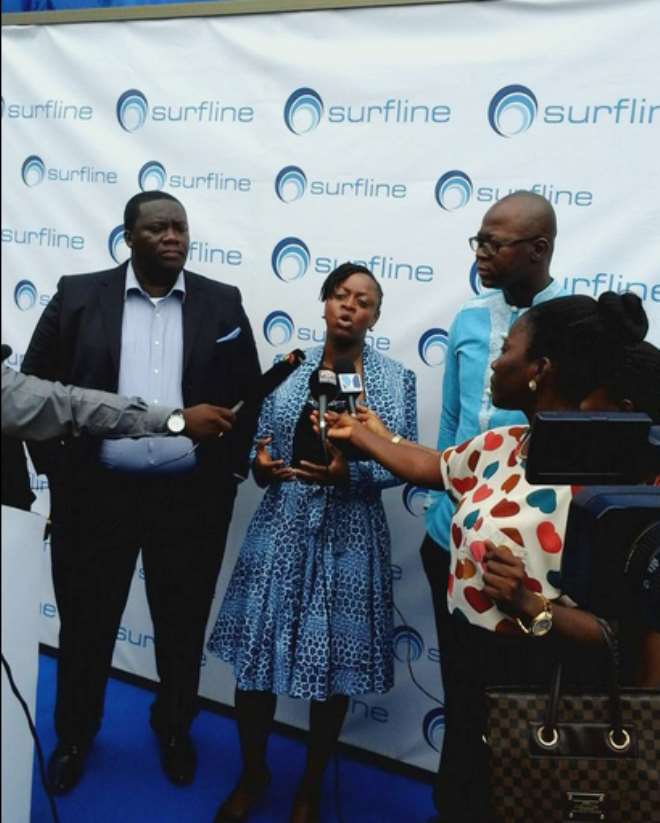– Surfline is the only telecoms company owned 100% by Ghanaians
– Introduces Ghana’s first 4G LTE network and largest single deployment of 4G LTE cell sites in Africa
– Powers internet speeds that are ten times faster than other mobile operators and internet service providers
– Offers free devices and ‘double bonus’ for life*, to all new customers for a limited period
– Customers can purchase services both online, in shops and through distributors
– Surfline 4G LTE network available across Accra and Tema
– Network rollout to continue across Ghana
– Network developed with; and supported by global partners including: Alcatel-Lucent, IBM, Microsoft, Oracle and Tech Mahindra.
After months of anticipation, Surfline has officially launched Ghana’s first 4G LTE network in Accra and Tema, giving both consumers and business’, internet speeds that are ten times faster than 3G services currently on offer. Marking the historic occasion, Surfline – the only telecoms company owned 100% by Ghanaians – announced a tasty, limited launch offer: free devices and double bonus for life, for all new customers.
Less than 20% of Ghanaians currently use the internet; a statistic not lost on Surfline, who believe this represents an opportunity to inspire business, families and students to embrace the internet and achieve and experience much more, in less time.The benefits of using the Surfline 4G LTE service are astonishing:100mb files can be downloaded in seconds; films that take four hours to download can be downloaded in just 15 minutes; streaming music and standard videos takes less than a second to buffer and 20mb gamescan be downloaded in 25 seconds.
Dr Yaw Akoto, Chief Executive Officer for Surfline Limited said: “Ghanaians are disillusioned with the internet services that are currently on offer, because they have not experienced what was promised. Surfline’s 4G LTE service has been created with a single-minded focus on data, which means our network quality will not be compromised. With our service, customers are always guaranteed a 4G LTE service and nothing less”.“As Ghanaians ourselves, we believe that people living and working in Ghanadeserve the best. Across the world, people are enjoying super-fast internet speeds powered by 4G LTE and Surfline is proud to bring this into Ghana for the first time; and for Ghanaians to experience the difference this brings”, said Dr Yaw Akoto. He also revealed that Surfline would continue its network rollout across Ghana in the coming months.
Surfline has also unveiled a matchless shopping experience at its flagship shop in Osu (near Firefly) and has also opened further shops in Accra at East Legon (American House), where customers can experience and purchase the latest 4G LTE-enabled devices, SIM cards and top-up vouchers. Surfline kiosks have also been established across Accra and Tema, where customers can purchase Surfline SIM cards and top-up vouchers.
A zero-rated website: www.surflinegh.com has also been introduced, where customers can access all the information they need on Surfline’s services, buy data packages and top-up credit on their accounts with debit cards. Customers can find out much more through the website and Surfline GH page on Facebook.
Surfline’s world-class 4G LTE network was developed; and is supported by global partners including: IBM, Oracle, Microsoft, Tech Mahindra and Alcatel-Lucent.
*Terms and conditions apply.
About Surfline Ghana
Surfline Communications Limited is the first mobile telecoms operator to pioneer an LTE network in Ghana. The company is also the only telecoms operator 100% owned by Ghanaians.
Surfline was established in Ghana in 2011 and provides Ghana’s fastest mobile internet service to consumers and businesses in the Greater Accra region. For more information, please visit: www.surflinegh.com or connect with us at Surfline GH on Facebook.
FAQs
General
1. What are the benefits of Surfline LTE?
Surfline’s LTE network is designed to provide Ghanaians with fast and reliable internet. Our data service will transform how you connect with friends, family, business associates and colleagues. With Surfline, you can surf more, play more, learn more and do more on any device you use to access the Internet.
Specifically, you can:
– Load websites faster
– Send and receive large documents with ease
– Download music and movies quickly
– Watch videos online with no wait time
– Use Skype and video conferencing facilities with no interruption
– Upload selfies to Instagram instantly (clearly we saved the best for last)
2. How can I get more information aboutSurfline?
There are many ways to get information about us:
– You can visit our website at www.surflinegh.com or
– Call our Customer Care Team on 0302745777 or
– Visit ourSurfline Shopsat Osu and East Legon or
– Visit our social media pages:
o Facebook: SurflineLTE
o Tumblr, Twitter, Instagram: SurflineGH
3. Where can I locate Surfline’s Stores?
Our stores can be located at:
– Osu:
House No. F825, 11th Lane
(Near Firefly)
– East Legon:
2nd floor of the American House
4. What are the store opening times?
Our stores are open from Monday to Friday, from 8.00am to 8.00pm and on Saturday, from 8.00am- 3pm
5. Where can I use Surfline’s LTE services?
Surfline’s services are available in Accra and Tema. We have an aggressive growth plan to move into the rest of Ghanaand achieve nationwide coverage as soon as possible
6. What are the anticipated Speeds of Surfline’s LTE services?
Surfline’s LTE services will bring fast data speeds, up to 10 times faster than the existing 3G networks
7. Can I port to/from Surfline?
Currently the option to port to/from Surfline’s network is not available
8. Does Surfline offer voice services?
Currently, Surfline is only offering data services. Our customers can take advantage of a wide range of over-the-top services like Skype and Viber to stay in touch with their friends, family and business associates.
Enabling voice services is part of our roadmap and we will let you know as soon as we roll it out
9. Does Surfline have roaming services on their LTE network?
Currently, Surfline services are only available within Ghana. Enabling roaming services is part of our roadmap and we will let you know as soon as the service is ready
10. Why do you need my alternative number and email when I sign up for your services?
Currently, Surfline’s LTE network cannot be used to make / receive voice calls and SMSs. If we need to contact you regarding any activities related to your service, we will contact you via the alternate number or email
11. After I have purchased Surfline’s LTE service, is there an additional installation cost associated with setting up?
No. There is no installation cost for setting up the service
Device/SIM
12. Can I use my own device to access Surfline services?
Yes, so long as your device checks ALL these boxes:
– LTE-enabled (check the device’s box or manual)
– Can operate on LTE band 7, in the 2600MHz frequency range (check the device’s box or manual)
– Has a SIM card slot
– Unlocked
13. What type of devices will Surfline sell?
Surfline will sell LTE connectivity devices including USB modems, Mi-Fis and Wi-Fi routers. In addition to the connectivity devices, we will also sell tablets and device accessories to help you get the most out of your Internet experience
14. Will I get a warranty on devices purchased from Surfline?
Yes, all devices will come with a 6-month warranty
15. How do I set up and install my device?
Surfline LTE devices are plug ’n play, customer-friendly and easy to install:
USB Modem:
• Remove the cap on your USB modem and insert the modem into an available USB slot on your computer
• Once inserted, please wait for the device to be automatically installed
• After the installation is completed, your browser will be automatically redirected to the modem interface page indicating your connection status
Mi-Fi:
• Turn on your Mi-Fi by pushing on the power button located on the front
• The screen on your Mi-Fi will turn on showing the Surfline logo
• On your usage device (laptop, desktop, tablet, etc), enable your Wi-Fi functionality and search for the Surfline LTE Wi-Fi network. The full name of the Wi-Fi network is located inside the back cover of the Mi-Fi (“SSID”)
• Connect to the Wi-Fi network and enter the password when prompted to do so. The password for the Wi-Fi network is located inside the back cover of the Mi-Fi ( “WIFI KEY”)
• You should now be connected to the Internet
Router:
• Plug your Router to a power source and press the power button the back to turn the Router on
• The power light at the front of the Router will turn on
• On your usage device (laptop, desktop, tablet, etc), enable your Wi-Fi functionality and search for the Surfline LTE Wi-Fi network. The full name of the Wi-Fi network is located on the bottom of the Router (“WiFi SSID”)
• Connect to the Wi-Fi network and enter the password when prompted to do so. The password for the Wi-Fi network is located on the bottom of the Router (“WIFI KEY”)
• You should now be connected to the Internet
If you require additional assistance with the installation, simply call Surfline Customer Care on 0302745777 or visit any of our stores
16. Why do I always have to restart my device (Example: tablet) when I lose service?
This happens when you perform a manual search to connect to Surfline’s network. To fix this, after you connect to Surfline through a manual network search, you need to switch your tablet device back to automatic network search mode to allow seamless reconnections to the network
17. Why is the battery life of the MiFi so short?
The MiFi is rated to last for 6 hours on a full battery charge. However, in some situations, continuous usage of the device can reduce the battery life. You can prolong the battery life of your MiFi by turning off automatic updates and other services on your usage device (laptop, desktop, smartphone, tablet, etc) that constantly connect to the internet
18. What is the maximum number of users per MiFi?
The MiFi allows up to 10 wireless connections and 1 USB connection at any particular time
19. What is the maximum number of users per Router?
The Router can take up to 32 users on the wireless connection and 1 device on the LAN/cable port
20. What is the range of the wireless terminals?
The range of the MiFi is 100m and that of the Router is 150m. Please note that these ranges are based on an ideal situation with no physical obstructions or other interference with the signal
21. Can I change the access password (Wi-Fi Key) that has been set on my MiFi to something that I can easily remember?
You can change the Wi-Fi key in the WLAN settings of your MiFI’s admin console. To access the admin console go to 192.168.8.1 in your web browser and enter your admin username and password. The admin username and password can be found in your MiFi manual. Go to the WLAN section and click on the Settings tab and then WLAN Basic Settings. You can change the password in the WPA pre-shared key field. Click Apply to save changes
22. Can I change the access password (Wi-Fi Key) that has been set on my Router to something that I can easily remember?
You can change the Wi-Fi key in the Wi-Fi section of your Router’s admin console. To access the admin console go to 192.168.1.1 in your web browser and enter your admin username and password. The admin username and password can be found in your Router manual. Click on the Wi-Fi tab and then Wi-Fi Settings. You can change the password in the WPA-PSK field. Click Submit to save changes
23. Can I change the name of the Wi-Fi network (SSID) that is broadcast by my MiFi to something that I can easily recognize?
You can change the SSID in the WLAN settings of your MiFI’s admin console. To access the admin console go to 192.168.8.1 in your web browser and enter your admin username and password. The admin username and password can be found in your MiFi manual. Go to the WLAN section and click on the Settings tab and then WLAN Basic Settings. You can change the name of the Wi-Fi network in the SSID field. Click Apply to save changes
24. Can I change the name of the Wi-Fi network (SSID) that is broadcast by my Router to something that I can easily recognize?
You can change the SSID in the Wi-Fi section of your Router’s admin console. To access the admin console go to 192.168.1.1 in your web browser and enter your admin username and password. The admin username and password can be found in your Router manual. Click on the Wi-Fi tab and then Wi-Fi Settings. You can change the name of the Wi-Fi network in the SSID field. Click Submit to save changes
25. What happens if my device is lost / stolen?
Surfline is not responsible for replacing a lost / stolen device. You may however contact Surfline Customer Care on 0302745777 or visit any of our stores for support
26. What do I do if I am repeatedly disconnected or experiencing slow speed?
Try to move your access device location while checking the signal indicator bar. Sometimes changing your location can help correct problems with slow connection speeds.
For further assistance and troubleshooting advice, please call Surfline Customer Care on 0302745777
27. My device is faulty, what do I do?
Please visit any of our Surfline stores and see our tech support team or call Surfline Customer Care on 0302745777 for assistance with your faulty device
28. My SIM card is inactive. What do I do?
Please contact Surfline Customer Care on 0302745777 or visit one of our stores for assistance
Prepaid Services
29. What do I need toactivateSurfline’sprepaid data service?
You can visit any of Surfline’s stores with a valid national ID to activate your prepaid service
30. How do I recharge my prepaid account?
You can recharge your account by logging in to MySurfline and clicking on “Credit Recharge” under “Plan Management.” Once the “Credit Recharge” page opens, follow the instructions to purchase credit via either a scratch card/voucher or credit/debit card.
Please contact Surfline Customer Care on 0302745777 or visit one of our stores for assistance with recharging your account
31. How do I purchase a prepaid data bundle?
You can purchase a bundle by logging in to MySurfline and clicking on “Buy Bundle” under “Plan Management.” Once the “Buy Bundle” page opens, follow the instructions to purchase a bundle via a data voucher, using your available credit or using a credit/debit card.
You can also contact Surfline Customer Care on 0302745777 or visit one of our stores for assistance with purchasing a bundle
32. How can I check my current prepaid bundle usage?
You can check your current bundle usage by logging in to MySurfline and clicking on “My Account” under “Account Information.” Once the “My Account Information” page opens, select the Surfline number you want to check and click on “Submit.” On the page that opens, click on “Data Balance” to view your current usage.
You can also contact Surfline Customer Care on 0302745777 or visit one of our stores for assistance with checking your current bundle usage
33. What happens to my prepaid account data balance at the end of the expiry date?
For prepaid bundles, you can rollover your unused data balance if you activate another bundle within 5 days of the old bundle expiring. If you fail to activate a new bundle within 5 days of the old bundle expiring, you will lose all your unused data balance
34. Can I buy multiple prepaid bundles at the same time?
You can purchase multiple prepaid bundles on your account through MySurfline. Your data balance will show the total balance across all your purchased bundles. The expiry date will be extended after each purchase
35. What’s the validity period for my data bundle?
Prepaid and postpaid bundles are valid for 30 days. Please note that because of our fast Internet speeds, it is possible to exhaust your bundle before the end of the 30-day period
36. Are your prepaid bundle rates tax-inclusive?
Yes, the bundle rates include all applicable taxes
Managing your Surfline account
37. Where can I buy credit to top up my Surfline account?
You can buy credit online through MySurfline or from any authorisedSurfline distributor or you can contact Customer Care on 0302745777 for assistance
38. How do I manage my account?
Log in to MySurfline (www.surflinegh.com/MySurfline) with your username and password to manage your account, view your account details, recharge your account or check your transaction history and account balance
39. What is my username and password for MySurfline?
You can set up your username and password by accessing MySurfline (www.surflinegh.com/MySurfline). Click on “Click Here to Register” to open the new user registration page and follow the instructions on the page to set up your account and create a username and password
You will now have access to MySurfline and can manage your account at your own convenience
40. What if I forget my username and password?
You can reset your username or password via MySurfline. Please click on the “Forgot UserID or Password?” link. Follow the instructions on the page that opens to reset your username or password
41. What payment options are available to me as a Surfline customer?
We currently accept cash payments, direct debit payments, walk-ins at any Ecobank branch and payments via credit/debit cards
42. How do I update my contact details with Surfline?
You can update your contact details through your MySurfline page by clicking on “Update Profile” under “My Surfline”
43. How do I receive notifications about my account?
We will send you notifications via either email or SMS whenever there is an activity on your account. You can change your preferred notification method on MySurfline on the “Update Profile” page
44. Can I check my account balance via USSD?
No, you cannot check your account balance via USSD. You can log in to MySurfline (www.surflinegh.com/MySurfline) to view your account balance
45. Can I put my account on hold?
You can put your account on hold if, for example, you are travelling or your device is stolen. The minimum period you can put your account on hold is 30 days
46. How do I track my online payments and recharge history?
You can track your payment and recharge history under “Account Information” through MySurfline.
You can also contact Surfline Customer Care on 0302745777 or visit one of our stores for assistance with checking your payment and recharge history
47. What do I do when I over-scratch my recharge card?
Please contact Surfline Customer Care on 0302745777 or visit one of our stores for assistance
48. I noticed an error on my bill. What do I do?
Please contact Surfline Customer Care on 0302745777 or visit one of our stores for assistance
Enterprise/Business Solutions
49. Do you have an Enterprise department
Yes. We have a dedicated Enterprise department that provides bespoke solutions to corporate institutions
50. What solutions are available from Surfline
We are a total solutions company with a wide range of solutions tailored to meet specific needs of customers One of our Key Account Managers will contact you for further information.
You may also contact us on [email protected]
51. Do you provide Proof of Concept (POC) for Enterprise customers?
Yes, we do. This is based upon request and considerations under our POC terms and conditions
52. Who are your technology partners?
Our network is supported by renowned and reputable local and multi-national partners including the following: IBM, Oracle, Microsoft, Tech Mahindra, Alcatel-Lucent
53. Do you have a metro fibre ring as part of your network architecture?
We currently lease fibre from existing fibre infrastructure companies
54. What backhaul do you run?
We run on both IP-based microwave and fibre infrastructures
55. What support structures do you have in place for customers?
We have dedicated pre- and post-sales support teams comprising of a Dedicated Account Manager, Service delivery Administrator and a 24/7 Sales support team
56. What are your service delivery timelines?
Our service delivery timelines are solution-specific and would be agreed upon with each customer
This article has 0 comment, leave your comment.